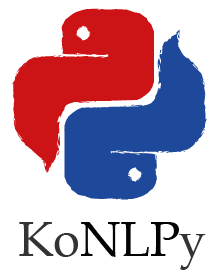Data¶
Corpora¶
The following corpora are currently available:
kolaw: Korean law corpus.- constitution.txt
kobill: Korean National Assembly bill corpus. The file ID corresponds to the bill number.- 1809890.txt - 1809899.txt
For more detailed usage of the corpora, see the corpus Package.
>>> from konlpy.corpus import kolaw
>>> c = kolaw.open('constitution.txt').read()
>>> print c[:10]
대한민국 헌법
유구한 역사와
>>> from konlpy.corpus import kobill
>>> d = kobill.open('1809890.txt').read()
>>> print d[:15]
지방공무원법 일부개정법률안
Dictionaries¶
Dictionaries are used for Morphological analysis and POS tagging, and are built with Corpora.
Hannanum system dictionary¶
A dictionary created with the KAIST corpus. (4.7MB)
Located at ./konlpy/java/data/kE/dic_system.txt.
Part of this file is shown below.:
...
나라경제 ncn
나라기획 nqq
나라기획회장 ncn
나라꽃 ncn
나라님 ncn
나라도둑 ncn
나라따르 pvg
나라링링프로덕션 ncn
나라말 ncn
나라망신 ncn
나라박물관 ncn
나라발전 ncpa
나라별 ncn
나라부동산 nqq
나라사랑 ncn
나라살림 ncpa
나라시 nqq
나라시마 ncn
...
You can add your own terms, modify ./konlpy/java/data/kE/dic_user.txt.
Kkma system dictionary¶
A dictionary created with the Sejong corpus. (32MB)
It is included within the Kkma .jar file,
so in order to see dictionary files, check out the KKMA’s mirror.
Part of kcc.dic is shown below.:
아니/IC
후우/IC
그래서/MAC
그러나/MAC
그러니까/MAC
그러면/MAC
그러므로/MAC
그런데/MAC
그리고/MAC
따라서/MAC
하지만/MAC
...
Mecab system dictionary¶
A CSV formatted dictionary created with the Sejong corpus. (346MB)
The compiled version is located at /usr/local/lib/mecab/dic/mecab-ko-dic (or the path you assigned during installation),
and you can see the original files in the source code.
Part of CoinedWord.csv is shown below.:
가오티,0,0,0,NNG,*,F,가오티,*,*,*,*,*
갑툭튀,0,0,0,NNG,*,F,갑툭튀,*,*,*,*,*
강퇴,0,0,0,NNG,*,F,강퇴,*,*,*,*,*
개드립,0,0,0,NNG,*,T,개드립,*,*,*,*,*
갠소,0,0,0,NNG,*,F,갠소,*,*,*,*,*
고퀄,0,0,0,NNG,*,T,고퀄,*,*,*,*,*
광삭,0,0,0,NNG,*,T,광삭,*,*,*,*,*
광탈,0,0,0,NNG,*,T,광탈,*,*,*,*,*
굉천,0,0,0,NNG,*,T,굉천,*,*,*,*,*
국을,0,0,0,NNG,*,T,국을,*,*,*,*,*
귀요미,0,0,0,NNG,*,F,귀요미,*,*,*,*,*
...
To add your own terms, see here.
Note
You can add new words either to the system dictionaries or user dictionaries. However, there is a slight difference in the two choices.:
- Adding to the system dictionary: When dictionary updates are not frequent, when you do not want to drop the analysis speed.
- Adding to the user dictionary: When dictionary updates are frequent, when you do not have
rootaccess.