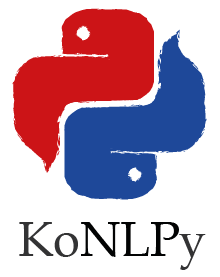Installation¶
Note
For troubleshooting information, see these pages: Linux. Mac OS. Windows. Please record a “New Issue” if you have an error that is not listed. You can also see testing logs here.
Ubuntu¶
- From the command prompt, install KoNLPy.
$ sudo apt-get install python-dev g++ openjdk-7-jdk
$ pip install konlpy # Python 2.x
$ sudo apt-get install python3-dev
$ pip3 install konlpy # Python 3.x
- Install MeCab (optional)
$ sudo apt-get install curl
$ bash <(curl -s https://raw.githubusercontent.com/konlpy/konlpy/master/scripts/mecab.sh)
Mac OS¶
- From the command prompt, install KoNLPy.
$ pip install konlpy # Python 2.x
$ pip3 install konlpy # Python 3.x
- Install MeCab (optional)
$ bash <(curl -s https://raw.githubusercontent.com/konlpy/konlpy/master/scripts/mecab.sh)
Windows¶
- Do you have Java 1.7+ installed?
- Set JAVA_HOME.
3. Download and install JPype1 (>=0.5.7). [1] You may have to upgrade your pip version in order to install the downloaded .whl file.
> pip install --upgrade pip
> pip install JPype1-0.5.7-cp27-none-win_amd64.whl
- From the command prompt, install KoNLPy.
> pip install konlpy
Warning
- KoNLPy’s Mecab() class is not supported on Windows machines.
| [1] | win-amd64 for 64-bit Windows, win32 for 32-bit Windows. |
| [2] | Having MinGW/MSYS or Cygwin installed may be more convenient. If you plan to use Git, Git BASH is another good option. Otherwise, you can use 7zip for the extraction of tar files. |